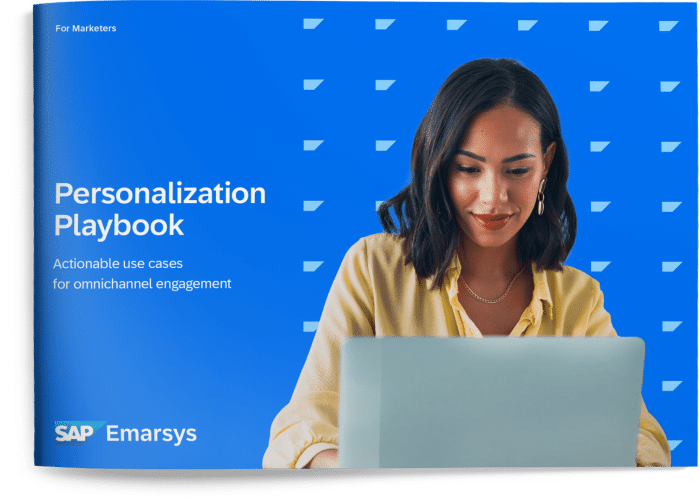Are you looking for innovative e-commerce marketing automation best practices? Do you want to convert visitors into loyal customers that keep coming back? As your business grows, managing 1-to-1 connections using common manual tools becomes more challenging. This is precisely where marketing automation comes in.
Digital marketing is highly essential for every type of business, but even more so for e-commerce brands. The acceptance — and widespread adoption — of marketing automation best practices or technology is rising at an astonishing rate.
As a retail brand, you can optimize your marketing efforts to drive targeted visitors to your website. This allows them to readily discover, consider, and even make purchases without leaving their homes. The strategy helps boost your business as you effectively engage with all your customers and steer them successfully through your sales funnel.
Marketing automation has become essential in this regard. Mechanized systems take the grunt work off of your team and also create personalized and efficient communication from your brand. You’ll reach and engage with potential and long-time customers using minimal recurring effort.
But what, exactly, is marketing automation? How can you leverage e-commerce marketing automation best practices to boost sales and revenue?
What Is Marketing Automation?
Marketing automation involves using web-based services or software to efficiently plan, implement, manage, and automate highly repetitive marketing tasks across multiple channels. This boosts return on investment (ROI), saves time, optimizes costs, and improves customer loyalty.
E-commerce marketing automation best practices can also help you discover new streams of revenue as well as upselling and cross-selling possibilities for your store. For example, you can set triggered email campaigns that send relevant information about your brand or products to prospective and long-time customers when they take specified actions.
If you can send personalized offers to leads, guide them through the sales process, and follow up with a confirmation/thank you message while providing relevant resources as support after purchases, you have successfully implemented marketing automation best practices.
However, several e-commerce marketing automation best practices can take your brand to the next level if you implement them properly. Not only will your business experience a significant increase in sales and revenue, but you will also have an army of loyal customers that keep coming back to purchase more.
6 E-Commerce Marketing Automation Best Practices
Here are six marketing automation best practices to implement in your business in order to drive success:
1. Enhance Customer Data
Marketing automation best practices are not simply about running large-scale campaigns. They ensure you send messages or content only to those the information is relevant to.
To accomplish this feat, you need the right information about the people in your target audience.
You can start creating a profile of every lead or contact right from the lead capture stage via personalized questions on your signup form. The data you should collect will vary depending on your business.
As your target audience keeps interacting with your brand, continue collecting customer data/insights. Behavioral data provides valuable clues about a particular customer’s interests.
This information will also make it easier for you to use list segmentation. Segmentation involves grouping contacts based on shared qualities so that you can create different automated journeys tailored specifically to them.
2. Personalize Your Content
The ability to personalize content or messages to a particular user without manually touching a “send” is one of the benefits of marketing automation. However, it is essential to note that personalized communications go beyond injecting your customer’s first name in the email greeting line.
Marketing automation enables you to personalize messages and content based on a prospect’s behavior. This tailored marketing is one of the most efficient tools to boost conversions or sales.
Some behaviors — such as previous purchases, website activity, browsing data, etc. — can help increase the overall depth or extent of personalization.
Customized messages and content may include:
- Emails
- Landing page content or messages
- Newsletters
- Offers
- Graphics on landing pages
E-commerce marketing automation best practices can also allow you to activate certain offers and content based primarily on analytics and results from similar leads or prospects.
3. Scale 1:1 Communications Globally without Manual Work
Marketing automation may not have the capacity to replace the geniuses who create campaigns and content, but it does have the ability to execute repetitive tasks on autopilot, which gives you and your team more time… and time is leverage.
Using automation, you can expand operations, output, and productivity tenfold. When there is a need for your business to scale up or use bandwidth for more pressing strategic tasks and time-consuming projects, automation tools can relieve your team and take care of the tasks you don’t have time (or enough hands) to do.
4. Create Omnichannel Experiences
Limiting your approach to ‘multichannel’ and not ‘omnichannel’ restricts sales and revenue. Reaching out to your customers in several ways maximizes your chances of engaging them.
Moreover, limiting yourself to a single channel inhibits you from discovering other channels that may even be better at conversions and sales than the one you are currently using.
For instance, research shows that SMS Marketing creates a better immediate intuitive awareness among customers than email. This is why it remains one of the most effective marketing automation best practices for time-sensitive messages like follow-ups, reminders, etc.
You can also combine social media ads with email marketing to boost your customer touchpoints. For instance, sending abandoned cart emails via automation should already be in play.
You can extend this further with an additional step within your workflow for leads who were not persuaded to purchase any product from your site. You can add them to a group or audience for further retargeting via social media ads.
This is one of the winning marketing automation best practices that works all the time with astounding results.
5. Develop Buyer Personas
The best marketing automation practices will work only if you create campaigns with your target market in mind.
This is why developing buyer personas is one of the first things you should do for your business. A buyer persona is a complete description of your ideal customer. The description should include highly relevant details like:
- Interests
- Pain points
- Demographic information
- Motivations
Creating buyer personas is a walk in the park since it is based on your own market research and customer data. You can use the following strategies to develop your ideal buyer persona:
- Interviews
- Surveys
- Contact form data
- Focus groups
- Insights obtained by your sales team
- Social media and website analytics
As soon as you know exactly who your target market is, you can more easily tailor the content/messages of your marketing automated campaigns to their interests.
This helps prevent your content from coming across to your target market as generic, which may water down its effectiveness or provide unsavory results.
6. Understand Your Customers’ Journey
The expectations of your target audience will never remain static. Their expectations evolve over time as they go from discovering your brand to becoming a loyal customer and even beyond.
Every automated campaign you run should easily reflect this by feeding your target audience with the right messages/contact for that particular stage to help them move through the entire process.
Therefore, one of the first crucial steps to take is creating what’s known as a customer journey map. Customer journey maps are visual representations of every touchpoint a prospective customer passes through with your brand. This makes it easier for you to decide precisely what these customers should receive — and how automation can help.
For instance, when building your target list of prospects, you can set up a series of automated and informative welcome emails as soon as individuals subscribe to your list. These emails will only target these brand-new leads and should contain fewer promotional messages.
This type of content will make it easier for you to build trust among your prospective customers. You can then use your marketing automation software to customize the next set or series of emails based on how leads engage.
As soon as a lead converts to a paying customer, the buyer’s journey should not just end then and there. Using other targeted or personalized marketing campaigns will further help to sustain their engagement with your brand and ensure they remain loyal.
You can also target long-time customers whose engagement has noticeably dropped using automated win-back campaigns that reignite their interests. This is one of the marketing automation best practices that leaves a lot of money on the table if not deployed.
Final Thoughts
You can let these marketing automation best practices guide every strategy you deploy as you lay the foundation for the success of your brand.
That’s the most beautiful part about using automation… it can be applied to every activity you’re working on.
Then, as soon as you collect the right customer data, develop buyer personas, and fully understand your customer’s journey, you can set your workflows in place all using automated programs.
Then, it’s just a matter of tweaking, optimization, and enhancement.
Handpicked Related Resources: