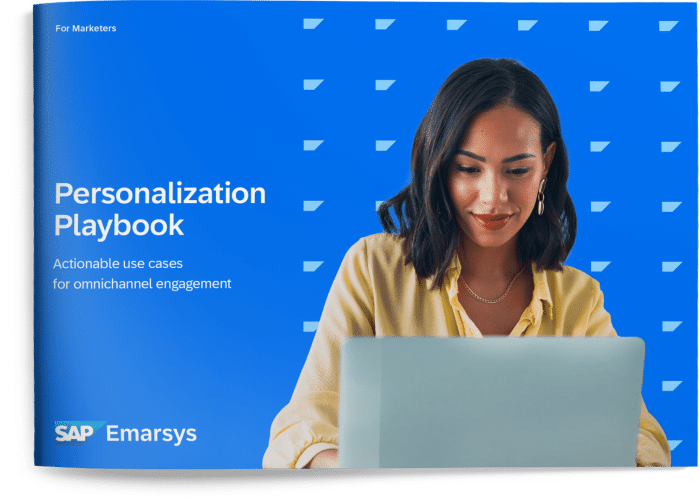When executed correctly, email marketing delivers $42 for every $1 spent. With ROI like that, it should be no surprise that email marketing campaigns are the cornerstone of many brands’ digital strategies.
However, without the right strategy, delivering effective email campaigns can be challenging, and simple mistakes can quickly cost you time and money.
Don’t worry — we’re here to help.
In this blog post, we’ll outline nine critical tips to help your business create and launch successful email marketing campaigns that drive engagement in 2023 and beyond.
1. Always Look for Audience Permission
With privacy policies clamping down around the globe and GDPR looming over EU marketers, sending unsolicited emails in 2023 is a big no-no. As a marketer, your top priority should always be to get permission from your audience before sending any marketing emails.
Make sure that your subscribers have given you their consent to receive your emails, otherwise, you risk ending up in the dreaded spam folder, or worse — on the receiving end of a hefty penalty.
While it’s okay to send transactional emails such as order confirmations, e-receipts, or password reminders without permission, you should always exercise caution when reaching out to subscribers who haven’t shown a keen interest in your company.
Tips to help you get audience permissions right first-time include:
- Don’t pre-tick the newsletter subscription box
- Keep things simple with the data points you ask subscribers for
- Never force visitors to subscribe to your mailing list in order to complete a purchase
- Let subscribers know they are free to unsubscribe from your newsletters in just one click
- Make new subscribers aware of the type and frequency of content they should expect to receive from you, and allow them to change their communication frequency if needed
- Don’t buy email lists or crawl websites to increase your list size, and don’t share your list with other companies — even if they’re a sister company
Remember, the subscribers on your list should be those who genuinely want to hear from you, and cutting corners on permissions to increase send volumes can do more harm to your business than good.
2. Create Valuable Content
In 2022, there were over 333 billion emails sent and received. That number is expected to hit nearly 400 billion by 2026. With these numbers in mind, creating content that stands out and engages your audience from the moment it hits their inboxes has never been more important.
On top of that, irrelevant content is one of the biggest drivers of SPAM ratings. So, to protect your sender score and keep audiences happy, you need to up your game and focus on quality over quantity.
Quick ways you can improve your email content include:
Grab attention with your subject line: This is the first thing your subscribers will see, and if it fails to do its job, the quality of your email design will never see the light of day. Play around with creative subject lines that stand out from the norm and hint at what your subscribers should expect when they open your email.
Keep it simple: Overcomplicated email content is a real conversion killer. Make the content of your email concise, with clear Call to Actions (CTAs) that let your subscribers know what you’d like them to do next. In most cases, adding multiple CTAs with different goals will only serve to confuse your readers — and the confused customer never buys.
Make it responsive: Your emails need to look great, no matter where your subscribers choose to open them. And when over 60% of your recipients will interact with your emails on a mobile device, mobile responsiveness couldn’t be more important. Many email marketing platforms with drag-and-drop builders offer responsiveness as default, but if you’re building from HTML, make sure your designs stand up on both desktop and mobile.
Remember, the ultimate goal is to build a meaningful relationship with your audience, and creating valuable email content is a vital step in achieving that.
3. Use Intelligent Segmentation
Cluttering your audience’s inboxes with irrelevant, generic, and poorly-timed email content is a surefire way to end up in the spam folder.
Enter the key to successful email campaigns, and your new best friend: intelligent segmentation.
Instead of sending the same generic content to your entire subscriber list, intelligent segmentation helps you tailor your messages to each individual based on how they’ve interacted with your web, app, and email content.
Gone are the days of juggling multiple, computer-crashing CSV files, too. With the right email marketing platform, you’ll be able to automatically segment your customers into key groups such as:
- Engagement level
- Interests
- Customer lifecycle stage
- Past purchase history
- Age
- Gender
- Geolocation
With an advanced customer engagement platform like Emarsys, you can even create AI segments that use your historical and real-time data to predict customer behavior and trigger campaigns that drive conversions and grow loyalty.
Bottom line: use segmentation to create engaging emails, and your subscribers will reward you for it.
4. Programmed Strategic Timing
Getting email send timing right can make or break an email campaign. You want to make sure that your message lands smack dab in the middle of your subscriber’s inbox when they are most likely to be checking it.
But how can you determine the best time to send? Well, there are a few things to consider, such as your audience’s geographical location, their work schedule, and even their personal habits.
- Analyze past campaigns to determine when your subscribers have opened emails in the past and use this to inform your future send times.
- Use gradual sending to split your email campaign over a period of hours. This will help you gather useful open-time data and mitigate the risk of sending a full campaign at the wrong time.
By understanding your audience and playing around with different send times, you can discover the sweet spot that will ensure your emails are opened and read at the most optimal time.
So don’t be afraid to experiment a little and find the timing that works best for you and your audience. After all, a well-timed email is an effective email.
5. Focus on Deliverability
There’s nothing more frustrating than slaving over an email campaign only for it to land in the spam folders of eager subscribers.
Email deliverability is a complex science that can take a lot of experimentation and testing to get right. However, considering that an increase in deliverability by even just a few percent can have a dramatic impact on revenue, it’s seriously worth the time investment.
Following these best practices will get you off to a strong start:
- Monitor your IP reputation scores
- Don’t send to subscribers who haven’t engaged in the past 6-9 months
- Be aware of common spam traps and try to eliminate them by only sending to actively engaging lists
- Make sure your email has an accessible and visible unsubscribe link
- Ask users to add your sender domain to their address book
- Provide a link to the online version of your email in all of your campaigns
- Add privacy policy and company details in your footer
- Keep the text/image ratio to a minimum of 50%
- Avoid using all-uppercase words
- Try not to use too many special characters in the content as well as in the subject line
Remember, your email service provider is only responsible for providing the infrastructure to send your emails. It’s up to you to optimize your campaigns and maintain a positive reputation with your active members. Follow the tips above, and you’ll be off to a great start.
6. Test the Results
Tired of lackluster results from your email marketing campaigns? It’s time to embrace the power of A/B testing.
By comparing two slightly different versions of your emails, you can discover what resonates most with your audience and improve your open and click-through rates.
Here are some tips to help you make the most of your A/B testing:
- Test one variable at a time: Pick one element of your emails, such as the subject line, header image, or CTA button copy. Testing more than one variable creates the risk of not knowing which change impacted your results.
- Run tests regularly: Keep testing different areas of your emails so you can continually refine and improve them over time.
- Analyze your data: Make sure to track, measure, and analyze the performance of each test so you can draw meaningful conclusions from them.
- Keep an open mind: Creativity is the key to standing out from your competitors, so don’t be afraid to try something new with your A/B tests.
A/B testing is an incredibly powerful tool that can help you get the most out of your email campaigns and ensure maximum engagement with your subscribers. So, don’t be afraid to experiment and see where it takes you.
7. Personalize Your Messaging
In 2023’s email marketing world, personalization is no longer a “nice to have”. If you want your email campaigns to land in inboxes with impact, get opened, and drive conversions, you need to dial in your personalization.
Simply personalizing subject lines can drive an impressive 50% increase in open rates, but to really impress and delight customers, you can (and should) take your personalization even further.
The first step is to ensure your first-party product, sales, and customer data are fully unified, giving you a complete view of your customer. With your unified data in place, it’s time to put it to work.
Powered by the right personalization engine , you’ll be able to create engaging email campaigns that personalize content and product recommendations based on:
- Real-time and historic shopping behavior, including products, pages, and collections viewed
- Likelihood to purchase using past orders from similar customers
- Product affinity based on historic customer order data
- Lifecycle stage ranging from new shoppers to loyal, repeat customers and those likely to churn
By capitalizing on these, you’ll create email content that’s relevant to each individual recipient, helping to drive engagement.
8. Use AI-Powered Tools
Personalized, relevant, and engaging email marketing can be seriously time consuming. The level of manual input it can take to manage the entire process yourself can quickly eat into the impressive ROI that email is known to deliver.
Fortunately, you can maximize your results while minimizing the level of manual input required by leveraging the power of AI.
With the support of AI-powered email marketing software, you can build relationships with your customers at scale and automate time-consuming, human error-prone tasks, including:
- Segmentation: Instead of manually segmenting customers, you can use AI to do it dynamically based on key data points like purchase history, product affinity, loyalty status, and lifecycle stage.
- Campaign scheduling: By analyzing past campaign performance, AI can help email marketers to pick the best send times for their emails to drive open rates.
- Deliverability optimization: AI tools, such as Emarsys’s Deliverability Advisor, can quickly scan your email content before you hit send, offering actionable advice to help you get more emails into inboxes.
- Data analysis: AI marketing tools can deliver valuable analysis, helping you turn vast amounts of data into actionable insights without the need for a dedicated data team.
By automating these tasks and analyzing data deeper, email marketers can cut manual labor, personalize their messaging, and reach the right audience, with the right content, at the right time.
9. Automate Your Processes
Using AI to automate your email marketing is only one piece of the puzzle. If you want to unlock its full power, you need to take your strategy one step further and integrate email with your other marketing channels.
The best way to make this happen? Getting set up with a marketing automation platform. With a marketing automation platform, you’ll be able to orchestrate powerful cross-channel marketing campaigns at scale, helping you to deliver personalized, real-time engagements that reach customers in the moments that matter most.
Your customers expect consistent, relevant experiences, regardless of where they interact with your brand. With the right marketing automation platform in place, you’ll exceed those expectations and take your customer engagement to the next level.
Take your email marketing to new heights with an omnichannel customer engagement platform
When executed correctly, email marketing can yield seriously impressive results. However, if you want to stand out from your competitors and truly wow your customers, you need to set your sights on omnichannel marketing.
From simple, single-channel email campaigns to sophisticated omnichannel strategies, Emarsys helps leading brands deliver personalized marketing that builds customer engagement, drives conversions, and fosters long-lasting loyalty.