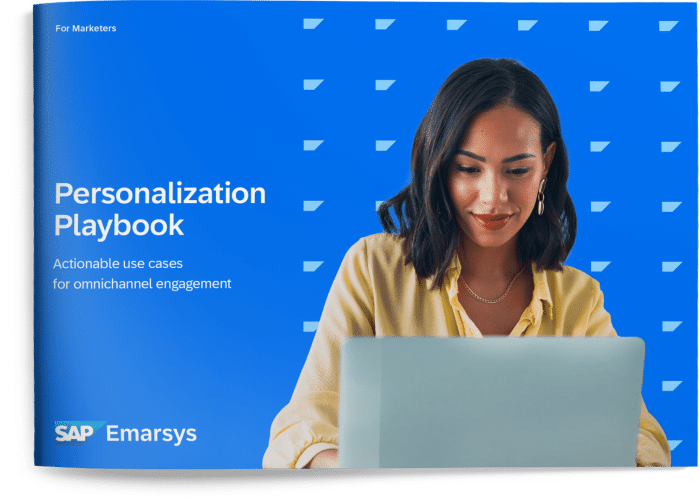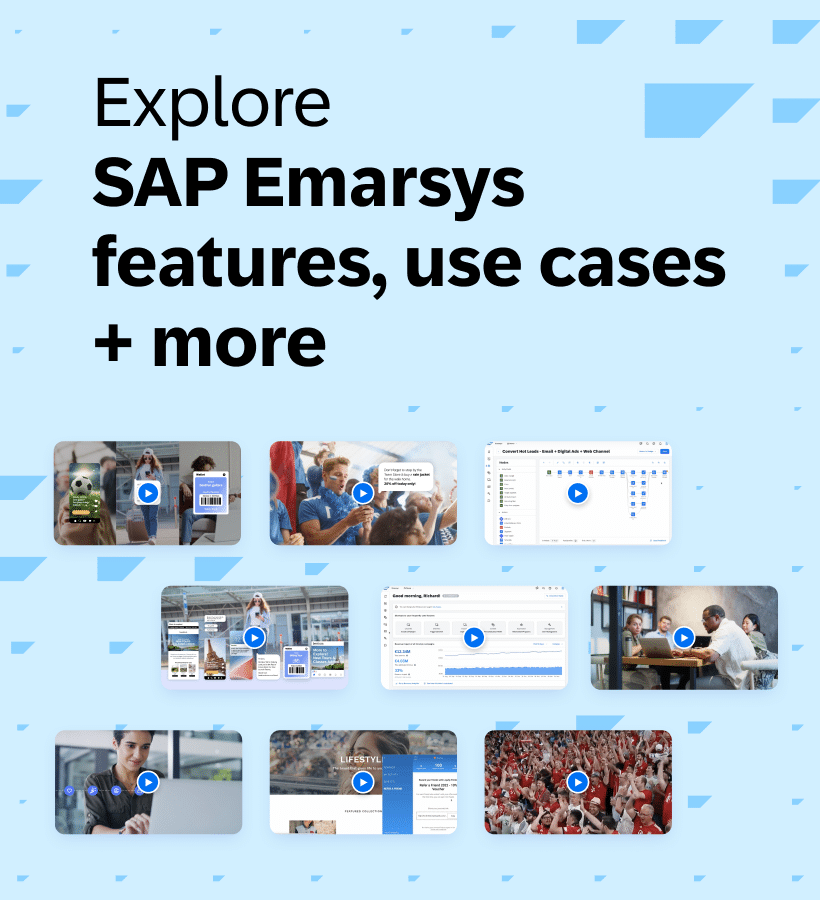Imagine having a direct line to your customers. A way to connect them with your products and services, no matter where they are and what they’re doing. That’s the power that mobile apps bring to the table.
Whether it’s checking a favorite store for deals, tracking a package, or exploring personalized content, apps provide instant value, convenience, and connection. But with nearly 4 million apps available on major app stores, how do you ensure your app stands out and keeps users engaged long after the download?
This is where mobile push marketing comes into play. By sending timely, relevant push notifications directly to your users’ devices, you can spark meaningful interactions, drive user activity, and build lasting loyalty. Whether it’s a reminder about a flash sale, a personalized recommendation, or a friendly nudge to revisit your app, push notifications are a powerful tool to keep your app top-of-mind.
In this guide, we’ll walk you through everything you need to know about mobile push marketing, including how to set up and optimize your campaigns using SAP Emarsys. By the end, you’ll be equipped to create push notifications that not only catch your users’ attention but also inspire action, fostering deeper relationships and boosting long-term app success.
What Are Mobile App Push Notifications and Why Are They Effective?
Mobile push notifications are short, clickable messages that appear on a user’s mobile device, often on the lock screen or as an alert. They are designed to capture attention and prompt immediate engagement, even when the user isn’t actively using your app. Unlike SMS or email, push notifications are exclusive to users who have downloaded your app and granted permission to receive them.
Think of push notifications as a direct line of communication with your app users. They can take various forms, such as text alerts, rich media messages with images or videos, or even interactive notifications with action buttons. These messages can be tailored to deliver personalized content, such as product recommendations, time-sensitive offers, or reminders about unfinished actions like abandoned carts.
How do Push App Push Notifications Work?
To enable push notifications, users must opt-in during the app onboarding process. Once granted, a unique push token is generated for each user. This token ensures that your notifications are delivered to the right device at the right time.
What makes mobile push notifications especially powerful is their immediacy. Users don’t need to have your app open—or even be using their device—to receive your message. From morning coffee discounts sent just as your customer approaches your store or timely updates about limited-time sales, push notifications deliver the right message at the perfect moment.
Mobile Push with SAP Emarsys: With SAP Emarsys Mobile Engage, you can take this immediacy a step further by combining push notifications with advanced features like geolocation targeting and automation. This allows you to create campaigns that are not only relevant but also deeply personalized, ensuring that each notification resonates with your users and drives them to take action.
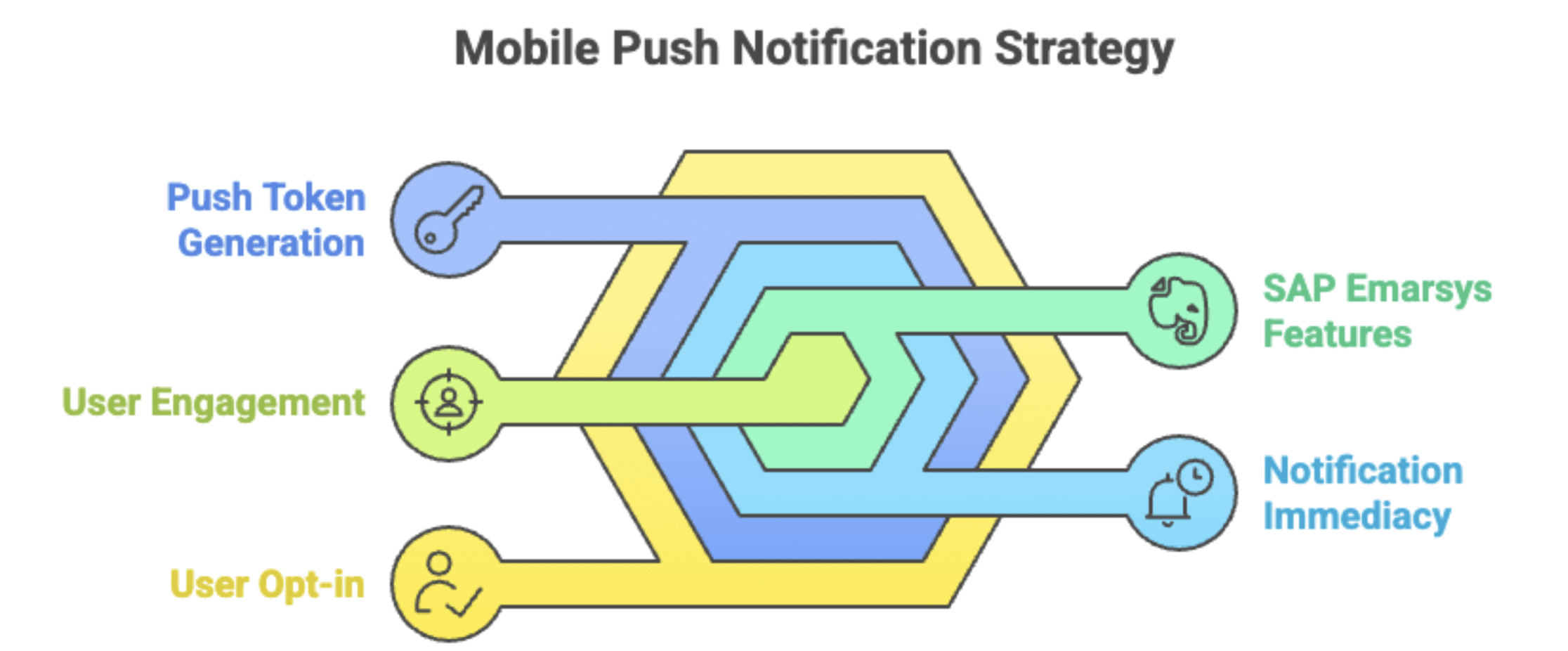
Step-by-Step Guide to Implementing Mobile Push Marketing with SAP Emarsys
Ready to harness the power of mobile push notifications? Let’s walk through how you can set up, personalize, and optimize your push campaigns using SAP Emarsys Mobile Engage. From creating engaging messages to leveraging advanced features like geofencing and automation, this guide will help you craft campaigns that captivate your users and drive results.
Step 1: Setting up your app in SAP Emarsys Mobile Engage
Before you can send push notifications, you’ll need to set up your app in the Mobile Engage Dashboard. This dashboard is your control center for managing campaigns, tracking performance, and optimizing delivery. Here’s how to get started:
- Add your app: Navigate to the “Apps” tab, where you can register your mobile app. During this setup, you’ll integrate your app with SAP Emarsys through an API to ensure seamless delivery of push notifications.
- Manage custom fields: Add specific custom data fields to personalize your messages. For example, you can store user preferences or purchase history to create highly targeted notifications.
- Organize your apps: Archive inactive apps to keep your dashboard clean and focus on the active campaigns driving results.
Step 2: Crafting engaging push notifications
An effective push notification is short, attention-grabbing, and relevant to your audience. Here’s how to craft compelling messages in SAP Emarsys:
- Personalize your messages: Use personalization tokens like the user’s name or location to make your notifications feel tailor-made. For example, “Hi Alex, your favorite coffee is 20% off today!”
- Add rich media: Enhance your message with emojis, images, or videos to make it visually engaging. SAP Emarsys allows you to preview how your message will appear on both iOS and Android devices.
- Use interactive buttons: Create action buttons to make your notifications interactive. For instance, add options like “Shop Now” or “Remind Me Later” to encourage immediate engagement.
- Fallback text for personalization: In case a user’s data field is missing, include fallback text to ensure your message always makes sense, such as “Hello there!” instead of “Hi [Name]!”
Step 3: Leveraging geofencing and automation
With SAP Emarsys, you can take push notifications beyond the basics by targeting users based on their location or behavior. This ensures your messages are delivered when they’re most relevant.
- Set up geofences: Use the Geolocations tab to define virtual boundaries around specific locations, such as your stores or event venues. For example, when a user enters the geofence, a notification like “Welcome back! Enjoy a free drink with your next purchase!” can be triggered.
- Automate campaigns: Create automation programs to deliver push notifications based on user actions or inaction. For example:
- Win-back campaigns: Re-engage inactive users by sending a personalized offer when they haven’t used your app in a while.
- Location-based campaigns: Trigger notifications as users pass by a specific store, driving foot traffic and in-store purchases.
Step 4: Testing and monitoring performance
Once your campaigns are set up, it’s crucial to test and track their effectiveness to ensure they resonate with your audience.
- Preview and test: Use SAP Emarsys’s live preview feature to test your notifications across devices and personalize them down to the contact level.
- Monitor key metrics: Track the performance of your campaigns through the dashboard. Key performance indicators (KPIs) include:
- Opens: How many users interacted with the notification.
- Revenue impact: The direct impact of your notifications on sales.
- Undelivered messages: Notifications that failed to reach their recipients.
- Export data: Download campaign performance reports to analyze results and refine your strategy.
Why Choose SAP Emarsys for Mobile Push Marketing?
When it comes to mobile push marketing, choosing the right platform can make all the difference. SAP Emarsys stands out as a comprehensive solution that combines advanced technology, ease of use, and scalability to help you engage your app users effectively. Here’s why SAP Emarsys is the ideal partner for your push marketing efforts:
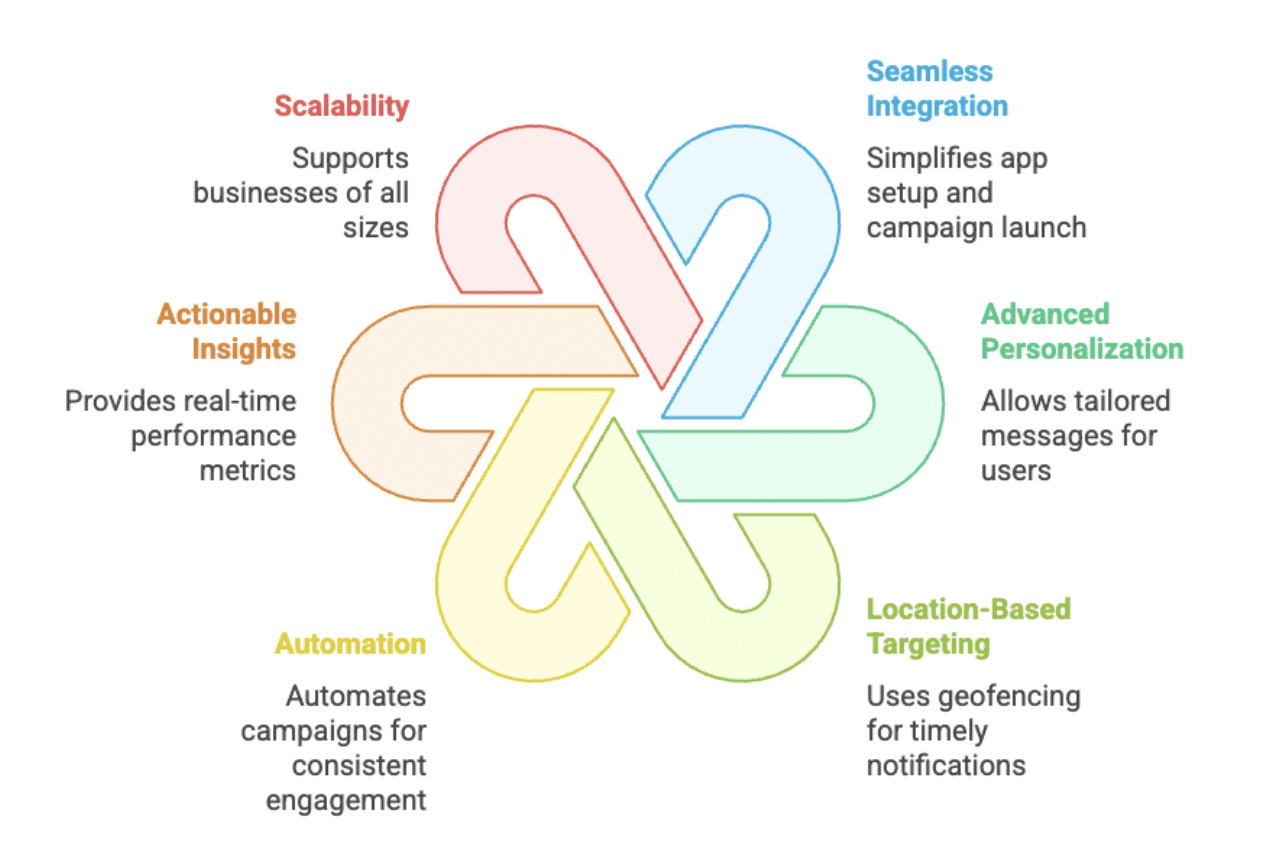
1. Seamless integration and setup
SAP Emarsys makes it simple to integrate your mobile app and set up your campaigns. From registering your app in the Mobile Engage Dashboard to defining geolocations and custom data fields, the platform streamlines the entire process, so you can start delivering impactful notifications quickly.
2. Advanced personalization at scale
One-size-fits-all messages don’t work anymore. SAP Emarsys allows you to tailor every push notification with dynamic personalization fields, rich media, and interactive buttons. Whether you want to greet users by name, showcase a product they’ve browsed, or add location-specific offers, you can create highly relevant experiences that resonate.
3. Location-based targeting with geofencing
Geofencing is one of the most powerful tools in mobile push marketing, and SAP Emarsys makes it easy to implement. By setting up geolocations, you can deliver timely notifications based on a user’s proximity to your stores, events, or other locations. This capability ensures your messages are not just relevant but also perfectly timed to drive action.
For example: A retail chain could use geofencing to send personalized discounts to customers as they walked near their stores, resulting in an increase in foot traffic and a boost in sales.
4. Automation for smarter campaigns
Time-sensitive or behavior-based campaigns can be fully automated with SAP Emarsys’s flexible workflows. Set up automated win-back campaigns for inactive users, send reminders for abandoned carts, or trigger location-specific offers. This automation saves time while ensuring consistent engagement.
5. Actionable insights and reporting
SAP Emarsys provides robust reporting tools to help you track your campaign performance in real-time. With metrics like opens, revenue impact, and undelivered notifications, you can evaluate the success of your campaigns and identify areas for improvement. The ability to export data for further analysis ensures you’re always in control of your marketing strategy.
6. Scalable for growing businesses
Whether you’re a small business just starting with mobile push marketing or a large enterprise managing thousands of users, SAP Emarsys scales with your needs. Its powerful infrastructure ensures reliable delivery and performance, even for the most demanding campaigns.
Start Driving Engagement with SAP Emarsys Mobile Push Marketing
Mobile push marketing is a game-changing tool for engaging app users, fostering loyalty, and driving meaningful results. By delivering timely, personalized, and relevant notifications directly to users’ devices, you can create experiences that stand out in today’s crowded digital landscape.
With SAP Emarsys Mobile Engage, you have everything you need to make your push marketing efforts a success. From seamless app integration and advanced personalization to location-based targeting and automation, the platform is designed to empower businesses of all sizes. Here’s a quick recap of what makes SAP Emarsys the ultimate solution:
- Easy setup: Quickly integrate your app and manage campaigns from a user-friendly dashboard.
- Personalization at scale: Deliver messages that resonate with your audience using dynamic content, emojis, and interactive buttons.
- Geolocation and automation: Target users with precision and create workflows to engage them at the right moment.
- Insightful reporting: Track key performance metrics and refine your strategy for maximum impact.
- Scalability: Grow your campaigns effortlessly as your business expands.
Ready to take your app engagement to the next level? Start exploring SAP Emarsys Mobile Engage today. Whether you’re looking to re-engage dormant users, boost in-app activity, or drive foot traffic to your stores, SAP Emarsys provides the tools and expertise you need to succeed.
Take the first step: Schedule a demo to put SAP Emarsys Mobile Engage through its paces and see how mobile push marketing can transform your customer engagement strategy.