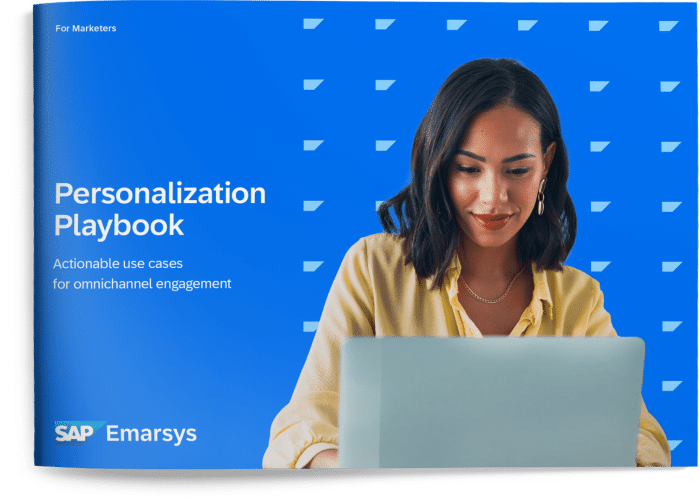With the amount of spam emails that users receive on a daily basis, it’s important for marketers to avoid this and make a point to stand out. But, how exactly is spam determined? Whether it’s an unsolicited message or irrelevant bulk email, the majority of what’s categorized as spam is determined by Internet Service Providers (ISPs) such as Google, Yahoo and Microsoft. While there are certain rules and legislation that define spam, each ISP creates their own set of rules to help protect their customers from unsolicited emails.
While the ISPs don’t publicly publish details about these rules and filters, there are a number of factors to keep in mind that will help your message get into the inbox, including sender authentication, reputation filter and your spam score rating.
Are your emails hitting spam filters?
Before we dive into specific ways to avoid email spam filters, we thought it would be helpful to point out the key indications that tell you you’re hitting spam filters. If you start to see > 1.0% hard bounces, > 0.1% spam complaints, or unsubscribes are > 0.1%. (Please note these are rough indications that may vary a bit based on your industry). Your customer data, templates and even the content of the email need to play by the rules to avoid being filtered into the junk folder.
How to Avoid Spam Filters
Unfortunately, there is no quick fix, magic formula or a guaranteed way to not be flagged, but here are five tips to give your emails a better chance of making into the inbox and not the junk folder:
1. Have a cleanly coded, professional template.
Your emails need to be well designed, contain correct code and render properly in all mail clients. The design should clearly identify your brand and website. Keep the format simple and put the emphasis on the content. Have a clear call to action or next step you want the user to take. Never add attachments to your emails, send your users to a landing page instead.
2. Use proper text and casing.
It’s important to make sure your text stands out, but it also needs to be easy to read. A lot of large fonts, varying fonts in different colors or using ALL CAPS quickly makes your emails look like junk, and can increase the chance of your message being flagged by spam filters. You also need to avoid excessive use of exclamation marks (!!!), bold, italics, underlining, and Str@Nge T3Xt. When in doubt, just keep your text as simple and straightforward as possible. Also, remember to include a footer in every email, which should include your legal notices, physical address and unsubscribe link. All of this information, while secondary to the other content, should be clearly visible. Using light text on a light background in the footer is something likely to be punished by a spam filter.
3. Keep your email lists healthy and up to date.
Purge your inactive users on a regular basis to keep your list healthy. Remember, bigger is not always better! You want your emails to get through to people who are interested in receiving them. Never send emails to recipients that have not received an email from you in the last year. They may have become inactive and turned into spam traps.
4. Authenticate your domains and use DMARC.
Make sure you authenticate domains (SPF, SenderID, DKIM). This authentication assures ISP’s that your content is legitimate and your sender ID is genuine. The main purpose for DMARC is to set a “policy” that decides the action to be taken when unauthenticated mail from this domain is received. The options are to do nothing (“none”), put the mail in “quarantine” or “reject” the message. Only by using the “reject” policy, can a domain be fully protected. You should use DMARC with a policy set to “reject.” You can read more about email authentication and DMARC here.
5. Check for errors and test.
Errors in your HTML code, spelling and grammar affect your spam score. Avoid blank lines, words with gaps (spaces) in them and excessive repetition. Sloppy and lazily worded emails are more likely to be flagged, so spell check your emails and have another set of eyes (or two) go over them to check for errors. Set up test email accounts to ensure the message renders correctly; click on the images, the links and review for errors in code or text before sending to your subscribers. The Emarsys application even includes ‘Inbox Preview’, which will test render your mail without the need to actually send it to test mail accounts.
Final Thoughts
Email marketing can be your most effective channel when done right. It’s a very personal space, where your customers are used to reading longer form content, but it can also be a much-abused channel. ISP’s are always evolving their rules to protect their customers. While complying with these abstract rules can be a complicated process, these tips will help your messages avoid ending up in the junk folder.
Once again, the above list includes several good places to start when addressing the deliverability of your emails, but it’s not a complete list of all the relevant issues. Visit our documentation site for a much more comprehensive guide to this vital consideration for any campaign.