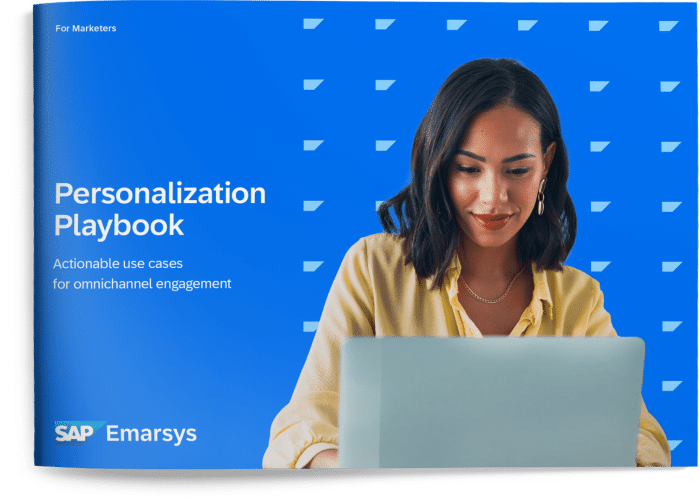Tips for Mobile Friendly Emails
We know that mobile marketing is taking the world by storm and your emails need to be mobile-device ready. Many of us have perfected how to ensure our emails render correctly on desktops, but how do we cater to portable devices with screens 7 inches or less? Mobile email marketing requires a different approach compared to that of traditional email design. It isn’t really rocket science and can be fairly straightforward. Take these 10 fundamental tips into account when optimizing mobile-friendly emails:
1. Create a mobile version of your email
This should be fairly easy with the right tools – you to need ensure that your regular email has a link to the mobile version, clearly visible and clickable at the top of your email. You could even only make a mobile-friendly email and send the same version to all recipients regardless of what device they use to open it. Tips 2-10 will show you what to take into consideration when creating the mobile version.
2. Keep your email width less than 600pixels
Your email should already be less than 600pixels for desktop or web clients, but you should take it down a notch for mobile devices. Besides iOS (iPhone devices), nearly all other mobile operating systems do not scale to fit your email to the width of the screen. That includes Android handsets/tablets where users will need to either manually zoom in/out or scroll to view your email in its entirety.
When you have an image wider than 300pixels at the top or near the beginning of your mail (usually your top banner), your email is likely to just have one large chunk of white space upon receipt. Nothing screams “trash me” louder than an email built this way. Remember that images are also turned off by default (except iOS devices).
3. Fonts need to be larger, your content needs to be brief and precise
Your email needs to have a minimum 13pixels font size with even larger sizes for headings and subheadings. Larger fonts mean that if your email is extremely wordy, you’ll risk the email being deleted. When you send emails, if the most important messaging is not shown on first glance, your email will fail to attract readership and therefore positive response rates.
4. Call to action buttons and links should be given the most prominent email real estate
Make it easy for users to head to where you want to lead them; your purchase page, your signup form, whatever it is. If it is difficult to click on, then you risk losing your user’s attention. Make these buttons at least 40 x 40pixels.
5. Avoid using tiny navigation or menu bars
Avoid including navigation or menu bars for mobile devices as it can be difficult to size them adequately for small devices. The main links you should need should be call to action, unsubscribe, share on social networks and contact email.
6. Don’t stack links on top of one another
It is easy to click on the wrong link if your links happen to be just a small pixel away from the next link. Either enlarge these links or keep far enough from each other so users can navigate through the email with ease.
7. Use single columns
While emails designed for traditional PC use can make use of multi-column layouts, 2 columns are risky for mobile devices since it’ll be likely you need all 600pixels to make your email viewable or legible. You should definitely avoid 3 columns or more as the email will then require either zooming or scrolling on most handheld devices.
8. Think carefully about image mapping
While it is not recommended for regular desktop emails given its versatile outcomes on various email clients, this is not recommended for mobile-friendly emails not only because of the usual image-blocking issues but because your linkable areas might be at the wrong place or difficult to click on screen. Users also do not expect images to have specific areas that are linked. Companies which continue to use image-mapping for emails tend to send emails with only one large image in the body with very little or no text and they have the lowest deliverability and open rates.
9. Short subject lines with 40 characters or less
This should be a no-brainer, smaller screen real estate means less space. If you need to trim down your content, you should also apply this to your subject line. This should be done not just for mobile but for desktop emails. The rule is to get your message across in 40 characters or less (incl. spaces). In this aspect, be creative and interesting and remember short subject lines have the highest open and click rates.
10. Stick to other rules in traditional email design
There have been little advances in how to design your email. Tables are still the way to go for layout. HTML5 and many CSS3 features remain dysfunctional in email, just the same as videos, flash animations, and interactive scripts.