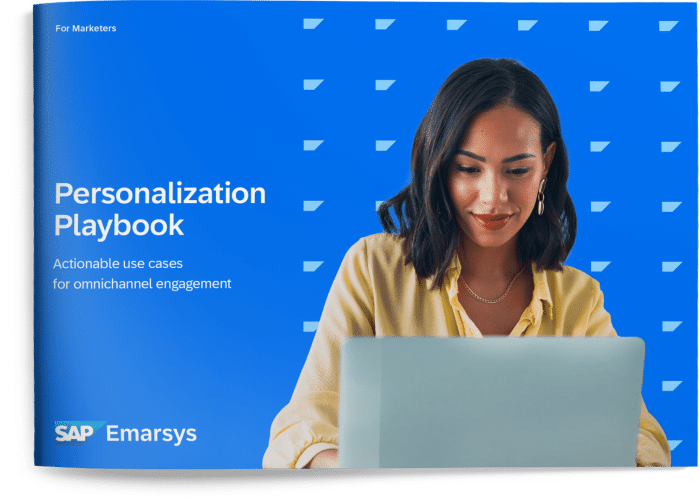Oftentimes, email marketers question why they should make it easier for recipients to unsubscribe. While offering an unsubscribe option can reduce the size of your email list, it certainly holds importance.
To prevent recipients from unsubscribing to your email list and build a trustworthy reputation, certain tactics can be applied to your current strategy. Let’s take a look through some of the best practices that should be considered.
What are best practices to provide your recipients with a trustworthy unsubscribe option?
• Use “one-click unsubscribe” only (this means an unsubscribe via one click in the email and one click on the confirmation page, without having to type at all)
• Do not require a login/password. This is also a CAN Spam Act requirement
• If you use a form, populate it with email and other required data so that recipients need only click the “submit” button
• Provide a “thank you” and “confirmation” landing page immediately after unsubscription, but NEVER send a confirmation email after a recipient has unsubscribed!
• Remove the recipients who have unsubscribed from your list immediately, or at least within 24 hours
• Test your unsubscribe function/process regularly (this is often overlooked)
• Make sure you have the unsubscribe link in the same language as the rest of your email
• If you send multipart messages (recommended), do not forget to add the unsubscribe link to the text version of your newsletter
• Always use a list-unsubscribe header (standard at Emarsys) to give recipients the opportunity to unsubscribe via their email client, should it provide this functionality
Why is the position of the unsubscribe link so important?
Many recipients click the “report spam” button as an alternative to using the unsubscribe link in your email. Some recipients find it difficult to locate the unsubscribe link. Others might want to avoid having to scroll down to the bottom of an email – especially if it is a daily deals or fashion newsletter with many offers. Recipients find it far easier to just click the ISP’s “this is junk” button to achieve the same as via unsubscribe – this is due to the fact that all complaints received via the so-called ‘feedback loop’ must also be cleaned from the sending list within 24 hours. So, in order to reduce the risk of complaints, the unsubscribe option should be as easy to find as the “Mark this as spam” button.
Why do recipients use the “Mark this as spam” button instead of unsubscribe?
• The unsubscribe link is too difficult to locate
• They do not want to scroll down to the bottom of an email
• There is no trust in the brand – recipients may think that the email is spam and do not want to indicate to the suspected spammer that their email address is active (by clicking the unsubscribe link)
• Sender address and/or name have changed and recipients no longer recognize the sender and/or think the email is forged (check consistency in sender name and address)
• Recipients do not recognize the sender since the list has been shared or bought (while not necessarily illegal, we nonetheless recommend sending to your own direct subscribers only)
What do you gain by helping recipients to unsubscribe?
• Deepened trust in your services
• Better brand/sender reputation
• Fewer spam complaints
• A more active recipient list
Our Advice
If your reputation is suffering or if major ISPs direct your emails to the spam folder even after applying these best practices – you can still regain the trust of your recipients. We recommend placing the unsubscribe link both in the top and bottom section of your emails. This should help reduce complaints, which are, in most cases, the cause for bad reputation and spam folder delivery.
Interested in launching more successful email marketing campaigns? Easily personalize and automate content to make one-to-one connections with each and every customer.
Related Articles: